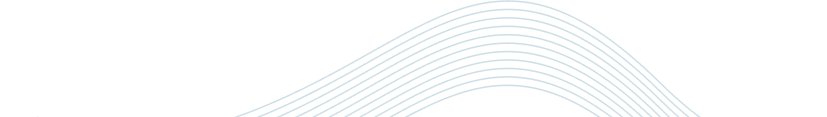Charging Problems
This guide covers common charging problems for various devices including laptops, smartwatches, iPads, tablets, and LCD monitors, along with solutions to troubleshoot these issues.
1. Laptop Charging Problems
- Problem: Faulty power adapter or cable.
- Solution: Check the adapter and cable for physical damage, and try using a different power source or cable.
- Problem: Battery not charging or depleting quickly.
- Solution: Reset the battery, update drivers, or replace the battery if it is old or degraded.
- Problem: Charging port issues.
- Solution: Inspect the charging port for damage or debris. Clean it carefully, and if damaged, consider professional repair.
- Problem: Overheating during charging.
- Solution: Ensure proper ventilation during charging. Avoid using the laptop on soft surfaces like beds, and consider using a cooling pad.
2. Smartwatch Charging Problems
- Problem: Dirty charging contacts.
- Solution: Clean the contacts on both the watch and the charger with a dry cloth or brush.
- Problem: Faulty charging cable or dock.
- Solution: Inspect the charging accessories for damage and replace if necessary.
- Problem: Software issues preventing charging.
- Solution: Restart the smartwatch or update its software.
- Problem: Battery degradation over time.
- Solution: Replace the battery if it's no longer holding a charge effectively.
3. iPad Charging Problems
- Problem: iPad not charging when plugged in.
- Solution: Try a different charging cable or power adapter, or charge the iPad through a computer USB port.
- Problem: Charging port blocked by debris.
- Solution: Carefully clean the port using a soft brush or compressed air.
- Problem: Software preventing proper charging.
- Solution: Restart the iPad or update the iOS software.
- Problem: Charging slows down after 80%.
- Solution: This is a normal feature (Optimized Battery Charging) designed to prolong battery life.
4. Tablet Charging Problems
- Problem: Charging port or cable damage.
- Solution: Inspect the cable and port, and use a different charger to confirm the issue.
- Problem: Overheating while charging.
- Solution: Charge in a cooler environment and avoid using the tablet while it's charging.
- Problem: Battery not charging or draining quickly.
- Solution: Check for background apps consuming power, or consider replacing the battery if it is old.
5. LCD Monitor Power Issues
- Problem: LCD monitor not powering on or flickering.
- Solution: Check the power cable and ensure it is securely connected. Try using a different power outlet or adapter.
- Problem: Power button not responding.
- Solution: Perform a soft reset by unplugging the monitor and holding the power button for 30 seconds before reconnecting.
- Problem: Intermittent power issues.
- Solution: Inspect the monitor’s power supply or consider a professional repair if the power supply is faulty.
- Problem: Screen turns off after a few minutes.
- Solution: Check power settings and disable any automatic sleep mode or power-saving feature.